DSM Instructional – Utilities –
Sending Backups to Peak
These instructions cover Sending Backups to Peak.
Go to File > Utilities > Send Backup to Peak, and you will see the following screen:
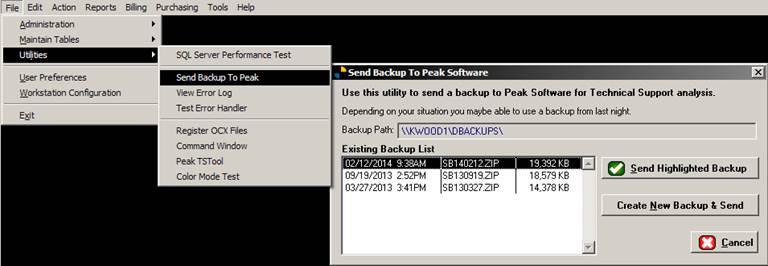
Sending backups to peak is a support function. It is used when helping to diagnose more
thorough issues that could not be resolved over the phone or via remote support
options. Its purpose is to get a copy of
your data to show programming your issue.
You can send a backup to Peak Anytime you like or when
instructed by Support. If instructed by
Support, you will pick the option to “Create new backup & Send.” Other backups are listed here as well for
your convenience.
Note: Sending a
backup to peak will not cause support to contact you. It is typically requested by Support.
Also: You must have the proper rights on your
network to create a backup. (e.g. Read, Write, Modify)
Consult your network administrator to check the rights you
have to the backup path listed.