DSM Instructional – Back up database
These instructions cover backing up your database.
Go to File > Administration > SQL Server Utilities
> Backup SQL Server Database, and you will see the
following screen:
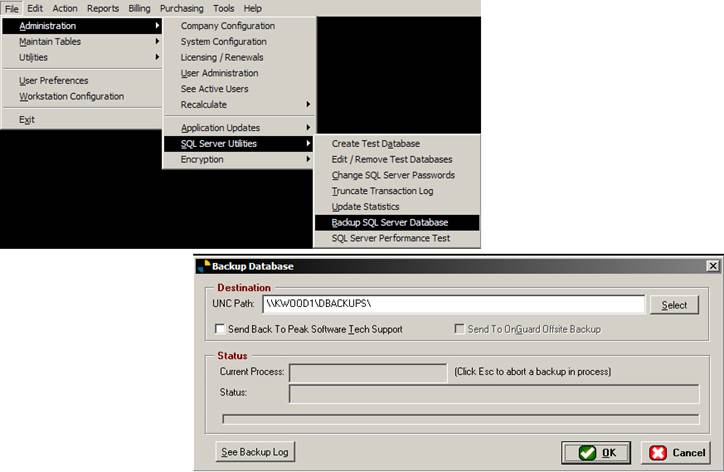
Note: The user logged into WINDOWS must have read,
write & modify access to the above listed UNC path to perform this.