DSM Instructional – Custom Updates
These instructions cover getting Custom Updates from Peak.
Go to File > Administration > Application updates >
Get Custom Update, and you will see the following
screen:
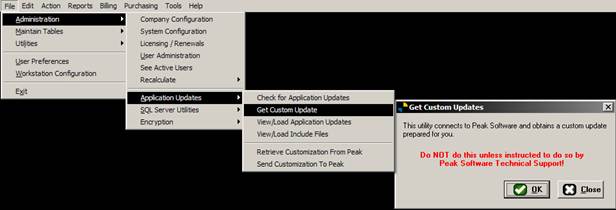
Note: This is a special function and is NEVER to be
used unless instructed by Peak Software Technical Support.
Custom updates are typically a fix that programming has
created especially for your situation. Contact support if you need assistance.