DSM Instructional – Application
Updates
These instructions cover getting Application Updates from
Peak.
Go to File > Administration > Application updates >
Check for Application Updates, and you will see the following screen:
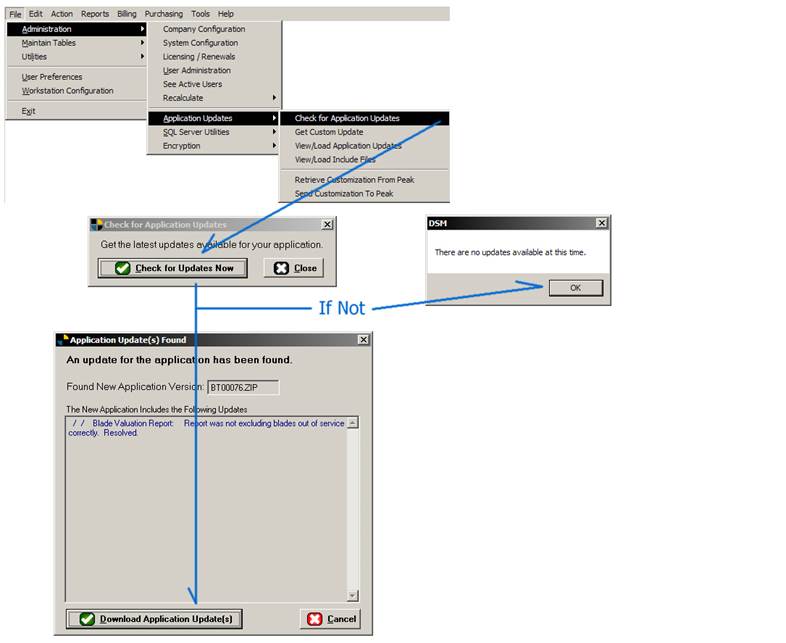
Application updates are available at any time so long as you
are in good standing with Peak Software.
Simply check for updates and install them. It is automatically done.