DSM Instructional – ANDROID Device
Setup (REMOTE DEVICES/CLOUD HOSTED INSTALLATIONS ONLY)
Here are the steps and some
screenshots for Parallels 2X Client on an Android
Tap + Add a Connection
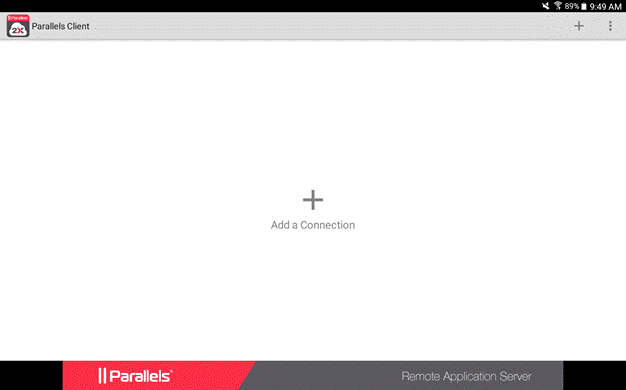
Tap Remote Application Server
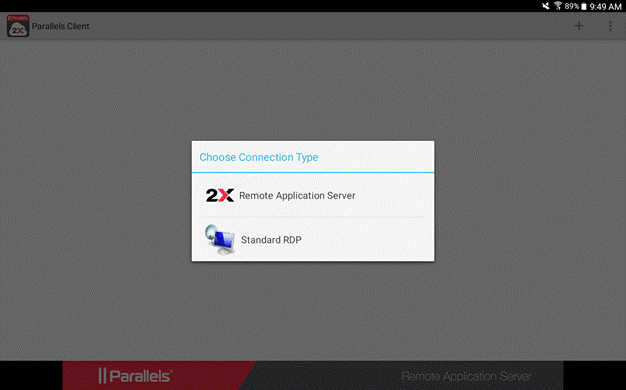
Enter the following information
Alias: DSMSQL
Server: cloud.peakinfo.com
Secondary Server: <leave
blank>
Port: 443
Username:
Password:
Connection Mode: Gateway
SSL Mode
Tap the back button on the tablet
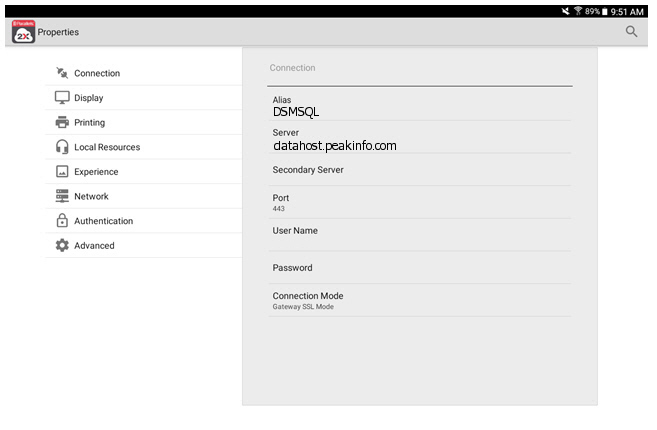
Tap the DSMSQL icon and log in to
DSMSQL

END OF DOCUMENT